Check Income Tax Refund Status Online: After filing of the income tax return every one eagerly wants to get his return processed and waits for the Intimation under section 143(1) more particularly when the taxpayer has claimed a refund in the ITR. Once the ITR is processed and Intimation is issued, the next step is to get the refund. Many are curious to know how and when he will receive the refund. But found themselves clueless about how to check the income tax refund status online. In this article, I shall be discussing the ways to check the income tax refund status online.
How to Check Income Tax Refund Status Online?
The first and foremost step is to visit a website called www.tin-nsdl.com. There are two ways to land on the relevant page to check the Income Tax refund status online..
Method 1 to land on the relevant page to check the Income Tax refund status online:
Step 1: Visit the income tax e-filing website https://www.incometaxindiaefiling.gov.in/home
Step 2: On the left-most panel under 'Quick Links', click on the last menu captioned 'Check Refund Dispatch Status' - as shown in Image-1.
Image-1
Step 3: You will be given two options to click. Click on 'Continue to NSDL Website' as shown in Image-2.
Image-2
Step 4: You will be taken to NSDL Refund tracking page as shown in Image-3.
Image-3
Step 5: Enter the PAN of the taxpayer whose refund is being tracked and the relevant assessment year for which the refund status is being checked. Fill the Captcha and then click on 'Proceed' as shown in Image-4.
Image-4
Step 6: You will be shown the result. The result may be of three types-
Variant 1 of the result: The income-tax refund is not yet issued. The result will be shown as 'No records found.', as shown in Image-5, which means the refund is not yet issued. Try again in the same manner after a day or two to know the updated status of the income tax refund.
Image-5
Variant 2 of the result: If the income-tax refund is issued then the status will be shown as 'The Assessing Officer has processed your refund and forwarded to SBI for dispatch', as shown in Image-6, which means the refund is issued by the income-tax department which will be credited into the bank account of the taxpayer in 2 to 3 working days. The mode of payment 'NECS' states that the refund is issued electronically and the refund will be directly credited into the selected prevalidated bank account. In case the refund is issued in a cheque, the word 'Refund Draft' will be written here.
Image-6
Variant 3 of the result: If the income-tax refund is issued and already credited into the bank account then the status will be shown as 'Refund is already credited to your bank, please contact your bank', as shown in Image-7, which means the refund is already credited into the bank account of the taxpayer by the income-tax department. The mode of payment 'NECS' states that the refund is credited electronically into the selected prevalidated bank account. In case the refund is issued in a cheque, the status will be shown as 'Refund cheque has already been encashed'. However, please note that it will not show the bank account in which the amount is credited. The taxpayer should check his ITR to know the bank account which was selected for refund credit.
Image-7
Method 2 to land on the relevant page to check the Income Tax refund status online:
Step 1: Visit the https://www.tin-nsdl.com/ website. Click on 'Continue' on the pop-up window. Again click on 'Continue' on the second pop-up window. The home page, as shown in Image-8, will open.
Image-8
Step 2: Click on the 'Services' menu. Again click on the sub-menu captioned as 'Status of Tax Refunds' in the third row of the third column, as shown in Image-9.
Image-9
Step 3: A new page titled 'Status Tax Refunds' will open. Click on the 'Status of Income Tax Refunds' on the left-hand menu, as shown in Image-10.
Image-10
You will be redirected to 'Refund Tracking' page as stated in Step 4 above. Then follow Step 5 and Step 6 mentioned above to check the income tax refund status online.
The above-mentioned steps are required to be followed to check the income tax refund status online. These are very simple steps to follow to get rid of the anxiety for the status of refund after the ITR is processed by the income tax department.
Read Also:
Get all latest content delivered straight to your inbox









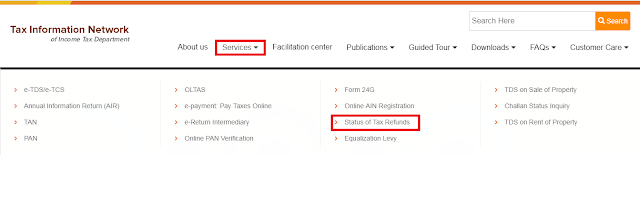


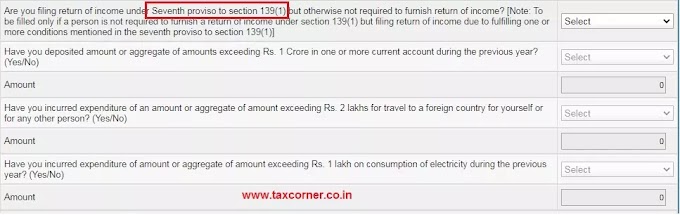
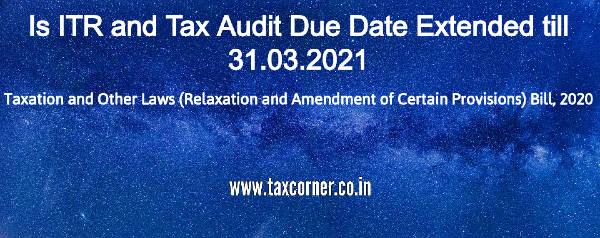
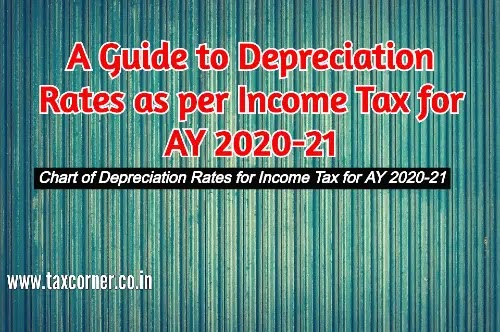

1 Comments
this best blog post about chartered Accountant. love to see your post thanks.
ReplyDeleteCA in Mumbai
GST tax consultant in Mumbai
GST tax consultant in Navi Mumbai
CA Firms in vashi