CBDT has issued 5-page FAQs on the filing of Tax Audit Report Form 3CA-CD/3CB-CD on 27.09.2022, 3 days before the due date of filing of Form 3CA-3CD/3CB-3CD, which has been uploaded on the e-filing portal. The message displayed on the portal suggests referring to the same for error-free filing.
The clarifications contain 13 questions covering various types of errors which a user may encounter while uploading the tax audit form and the probable resolutions to those errors.
These clarificatory questions are reproduced here for the benefit of the readers.
Question 1:
What are the prerequisites for filing of Form 3CA-3CD/3CB-3CD?
Resolution:
The following are the prerequisites for filing of Form 3CA-3CD/3CB-3CD
• Taxpayer and CA are registered on the e-Filing portal with valid user ID and password
• Status of PAN of taxpayer and CA is active
• Taxpayer has assigned CA for form 3CA-CD
• CA and Taxpayer have a valid and active Digital Signature Certificate
Question 2:
What is the process to submit tax audit report?
Resolution:
Following are the steps to file tax audit report 3CA-3CD/3CB-3CD:
Step 1: Taxpayer needs to add Chartered Account to whom he/she wants to assign the form. Taxpayer may add CA by navigating through Authorised Partners → My Chartered Accountant → Add CA. Alternatively, taxpayer may navigate through e-File → Income Tax Forms → File Income Tax Forms → Form 3CA3CD/Form3CB-3CD.
Step 2: After successfully adding CA, taxpayer needs to assign the tax audit. Taxpayer is requested to navigate to e-File → Income Tax Forms → File Income Tax Forms and select Form 3CA-3CD/3CB-3CD, as applicable under category “Persons with Business / Professional Income”. Form can be assigned to CA by selecting CA Name, AY and Filing Type. If CA is not added, you can navigate to Authorised Partners → My Chartered Accountant to add CA.
Step 3: After successfully assignment of form to CA, form shall be available in the CA’s worklist → For Your Action. CA can either reject or accept the assignment. In case CA rejects the assignment, form need to reassign from the taxpayer end.
Step 4: In case CA accepts the assignment, CA is required to fill all the necessary details in the offline utility and generate JSON
Step 5 : CA needs to upload the JSON under Worklist → For Your Action→ Pending for Upload and verify the same using DSC.
Steps:5 Form uploaded by CA shall be available under Taxpayer’s worklist → For Your Action → Pending for Acceptance. Taxpayer may either approve or reject the tax audit report. Form submission will be completed after taxpayer’s approval
Question 3:
How can I assign Form 3CA-3CD/3CB-3CD to CA?
Resolution:
Taxpayer is requested to navigate to e-File → Income Tax Forms → File Income Tax Forms and select Form 3CA3CD/3CB-3CD, as applicable under category “Persons with Business / Professional Income”. Form can be assigned to CA by selecting CA Name, AY and Filing Type. If CA is not added, you can navigate to Authorised Partners → My Chartered Accountant to add CA
Question 4:
What is the procedure to approve Tax audit report?
Resolution:
Form uploaded by CA shall be available under “For your action” tab in Taxpayer’s Worklist. Taxpayer may either approve or reject the tax audit report. Once taxpayer approve the form and verify the same, filing of form is considered as Completed.
Question 5:
I have multiple business units/branches having multiple GSTIN number under single PAN. Do I need to get separate forms filed for each unit/branch?
Resolution:
No, only one original audit report is required to be filed for a PAN and AY combination.
Question 6:
How can I generate UDIN and update the same for tax audit report?
Resolution:
Practicing chartered accountant can generate UDIN through udin.icai.org website. After logging with valid credentials on Income tax portal, user must click ‘View/Update UDIN details’ under “e-file→Income tax Forms” tab to update UDIN.
Question 7:
While filing Tax audit report I am getting an error as “INVALID JSON”. How can I correct my JSON?
Resolution:
Please ensure that you are using latest utility available under “Downloads” tab in the e-Filing Portal. If you have generated JSON through old utility, same may be imported in the latest utility or you may resume filing under “Draft version” using latest utility. You are requested to confirm all the panels and download JSON.
Question 8:
While uploading JSON for filing tax audit report, I am getting an error of “INVALID METADATA”.
Resolution:
Please ensure that below details should be correct in the Utility/JSON for which form is being submitted :
a) PAN of Taxpayer
b) Assessment Year for which tax audit report is being filed
c) Filing Type i.e., Original or Revised
d) Form Code 3CA-3CD or 3CB-3CD
e) CA Membership Number
Question 9:
While filing form 3CA-3CD or 3CB-3CD, I am getting an error message “SOMETHING WENT WRONG PLEASE TRY AFTER SOME TIME” or “SUBMISSION FAILED NO RESPONSE RECEIVED FROM SERVER” How to resolve the issue?
Resolution:
Taxpayer and CA must ensure :
• Profile of CA and Taxpayer should be complete and updated.
• Status of CA is “Active” under Taxpayer Login → Authorised Partners → My Chartered Accountant
• CA and Taxpayer should have a valid DSC and be registered on portal.
Question 10:
What should be done while getting error “INVALID UDIN” at time of updating the UDIN?
Resolution:
Before updating the UDIN, CA must ensure:
• UDIN must be valid as per UDIN portal
• UDIN should belongs to given MRN
• UDIN must not be revoked at UDIN portal
• UDIN should be generated for the same AY for which form is filed
• UDIN must be generated for form 3CA-3CD/3CB-3CD
Question 11:
I ‘am unable to upload tax audit report due to the error “INVALID DSC”
Resolution:
Taxpayer’s and CA’s must ensure:
• DSC should be valid and not expired.
• DSC management utility (emBridge) should be updated to generate signature file.
• DSC should be registered on income tax portal in personal login of the user.
Question 12:
While assigning form to CA, I am getting an error “PLEASE SELECT CORRECT FILING TYPE”. What should I do?
Resolution:
Taxpayers to ensure that they choose correct Filing Type (Original/Revised) and Assessment year combination. Please note that only one original is allowed for a particular PAN and AY combination.
Question 13:
While importing pre-filled JSON in offline utility, I am getting an error “ERROR IN IMPORTING, PLEASE UPLOAD PROPER PREFILL JSON FILE”. How can I resolve the same?
Resolution:
You are requested to ensure import correct JSON file for PAN, AY and Filing type combination. Please note that prefill JSON should be intact without any modification
➢ For further information on submission of Tax Audit Report kindly go through the User Manual from the following page on the portal: https://www.incometax.gov.in/iec/foportal/help/all-topics/statutoryforms/popular-form/form3ca-3cd-um
➢ You may also watch the detailed video on Filing of Tax Audit Report on the IncomeTax India Youtube page: https://www.youtube.com/watch?v=DsjvPiIqiHs
Prior to this, on the preceding day on 26.09.2022, an advisory message on uploading of Form 3CD was displayed on the portal which reads as follows-
Before trying to upload Form 3CA-3D/Form 3CB-3CD, please ensure that CA and Taxpayer profile is complete and updated, to avoid any issues during submission.
Download booklet of the FAQs on Form 3CD filing errors in PDF format


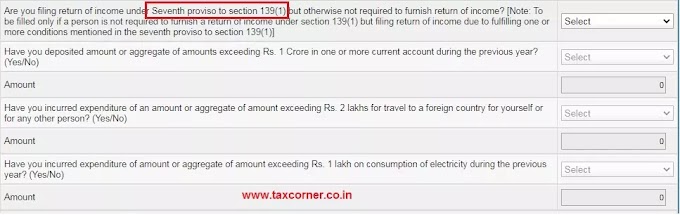
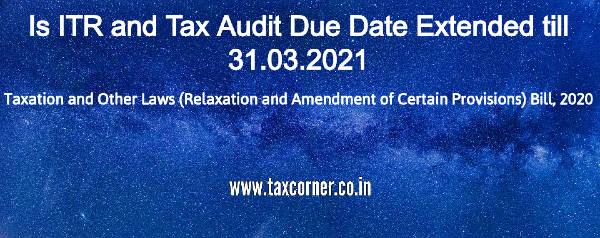

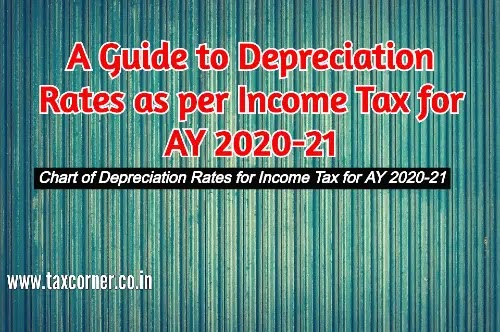
0 Comments